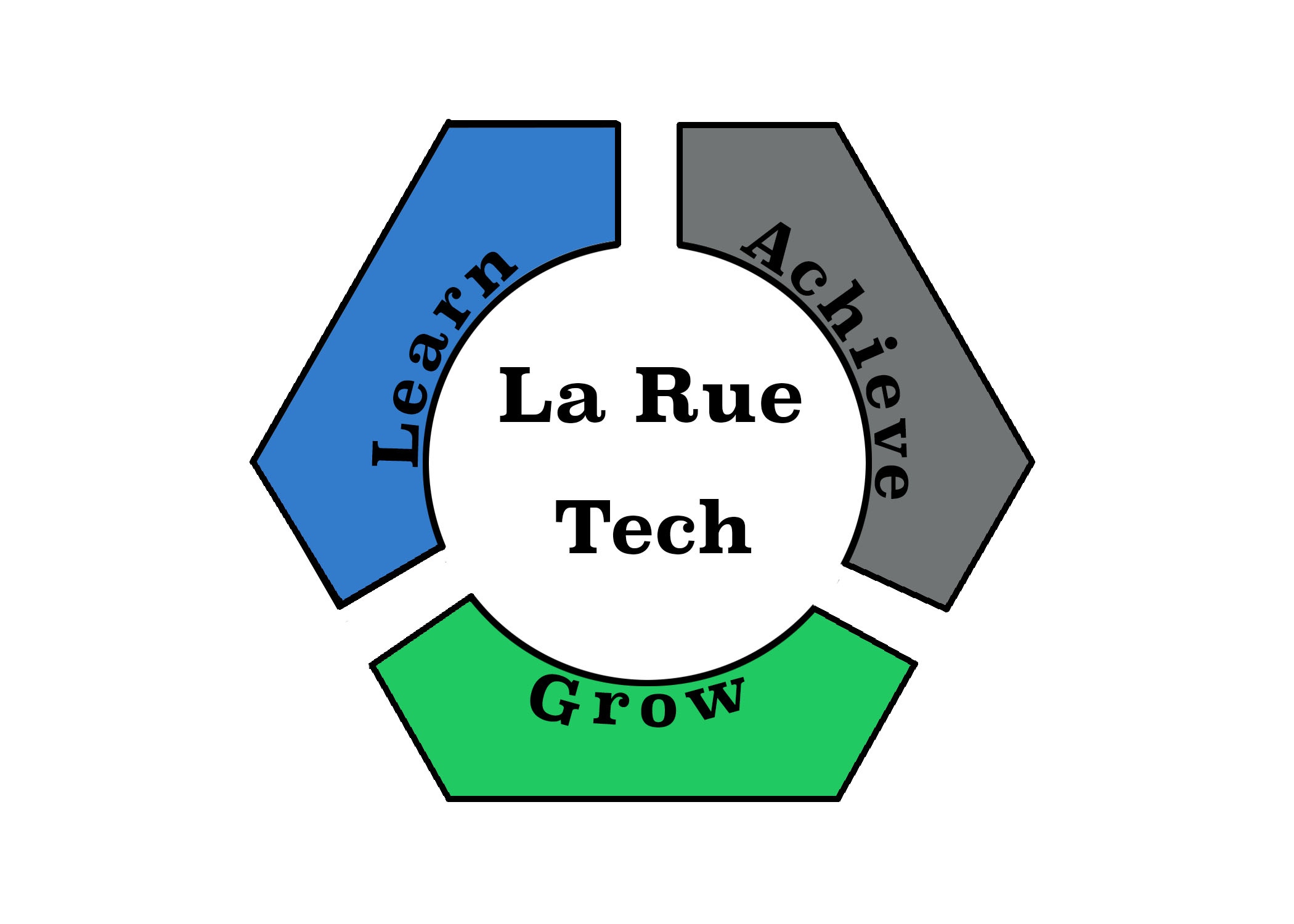CIS: Introduction to Computers
Welcome and Expectations of the Course
This course is designed to familiarize the business person, first time microcomputer user, and transfer student with the skills needed to successfully operate a microcomputer using commercially available software. Computer history, hardware, software, systems design, and social issues are discussed and analyzed, and students will be able to demonstrate computer literacy upon successful completion of this course. Students are introduced to the concepts and techniques of computer programming using the programming language BASIC, and emphasis is placed on using commercially available software for business applications, e.g., word processing, database, and spreadsheet.
Advisory: This course requires college-level reading and English comprehension. Please get tested at the College Assessment Center (SSC-104) to ensure your ability.
Meeting Times: 18 weeks, 54 hours of lecture, 54 hours of lab
Textbooks: Technology in Action, Seventh Edition: Prentice Hall New Perspectives on Microsoft® Office 2010, First Course, 1st Edition Computer Programming Basics: Text to be provided
%
%
%
Number of Tests
Your grade will be computed in the following manner:
Your total points for each area of Literacy Quizzes, Projects/ Exams, and Lab Work will be divided by the total points for that area giving you the Grade for that area. The resulting grade will be shown as above. These results will be added together giving you a total percentage for the course from 0-100. The corresponding letter grade will be assigned as follows:
100-90=A 89-80=B 79-70=C 69-60=D 59-0=F, 100-70 CR 69-0 NC
1. Attendance is required for all classroom and laboratory periods
2. Electronic devices must be turned off within classroom and laboratory
3. Food and drinks are prohibited in both the classroom and the laboratory
4. Children are not allowed in classrooms/laboratories and cannot be left unattended in the hallways. All students must be enrolled at Gompers Continuation High School or must receive a pass from the office to be on campus.
5.Under special circumstances Room C lab will be open during lunch for project work. When working outside of class during lunch make sure to sign in or the time will not be counted. Any other time outside of class can be used to do labs but these will not count toward required class time. Class Time for sports activities must be made up. See the instructor to make up missed class time for games and sports practices.
6. Projects can be completed during lab time or outside of class. Cooperation between students is encouraged on these projects but each student’s work must be unique. All project assignments are due on Thursday of each week.
7. Quizzes and exams must be completed during class/lab time by the individual student without assistance of other students. Textbooks and notes are allowed for exams but not for Technology in Action (TIA) quizzes.
8. Project due dates and test dates are listed on this sheet. Missed assignment makeups are at the discretion of the Instructor.
9. Students requiring special consideration due to physical or mental limitations should contact the Special Education Department at Gompers Continuation High School to ensure appropriate assistance.
10. Students having English as their secondary language (ESL) should take the ESL Assessment Test to ensure they have the necessary language skills to complete this course satisfactorily.
11. You can be dropped from the course for absence from the first class meeting or from six hours of class/lab time. Roll will be taken at the scheduled start of class/lab. If you are not present at that time, you will be considered absent. If you have a previously scheduled conflict, please notify the Instructor BEFORE that class. If you have an emergency, please notify the Instructor as soon as possible.
Class Agenda: (subject to change with notification)
Period 2
20 minutes of typing per day
Review of last assignments
lecture on new topic
Guided practice
Period 3
10 minutes of typing
Work day procedure
Subjects per week will be posted in a calendar.
Student Learning Outcomes
1. Select the appropriate application for the assigned task
2. Demonstrate the ability to create an appropriate document
Basic Computer Concepts
Computer Components and Operations
CPU, keyboard, mouse and monitor
CPU, input, output, memory, storage
Speed/capacity: GHz versus GB
External connections: peripherals versus networks
Software
Operating Systems: Windows, Mac OS, Linux/Unix
Applications: word processing, spreadsheet, database, programming
Security
Windows XP
Startup/shutdown
Desktop
Help/Search
Disks, directories and folders
Filenames
Windows
File Manipulation
Internet Explorer
Screen elements
Navigation
Searching
Windows
Favorites
History
Queries
Creating Tables
Access
Commands
Word
Interface
Opening documents
Editing
Spell check
Printing
Formatting
Tabs/Tables
Bullets/Lists
Headers/Footers
Templates
Graphics
Excel
Interface
Navigation
Entering data/formulas/data types
Formatting
Copying/moving cells and cell contents
Auto Filter
Charts
QBASIC
Program structure and format
Printing data
Navigation
Sorting/searching/filtering tables
Printing